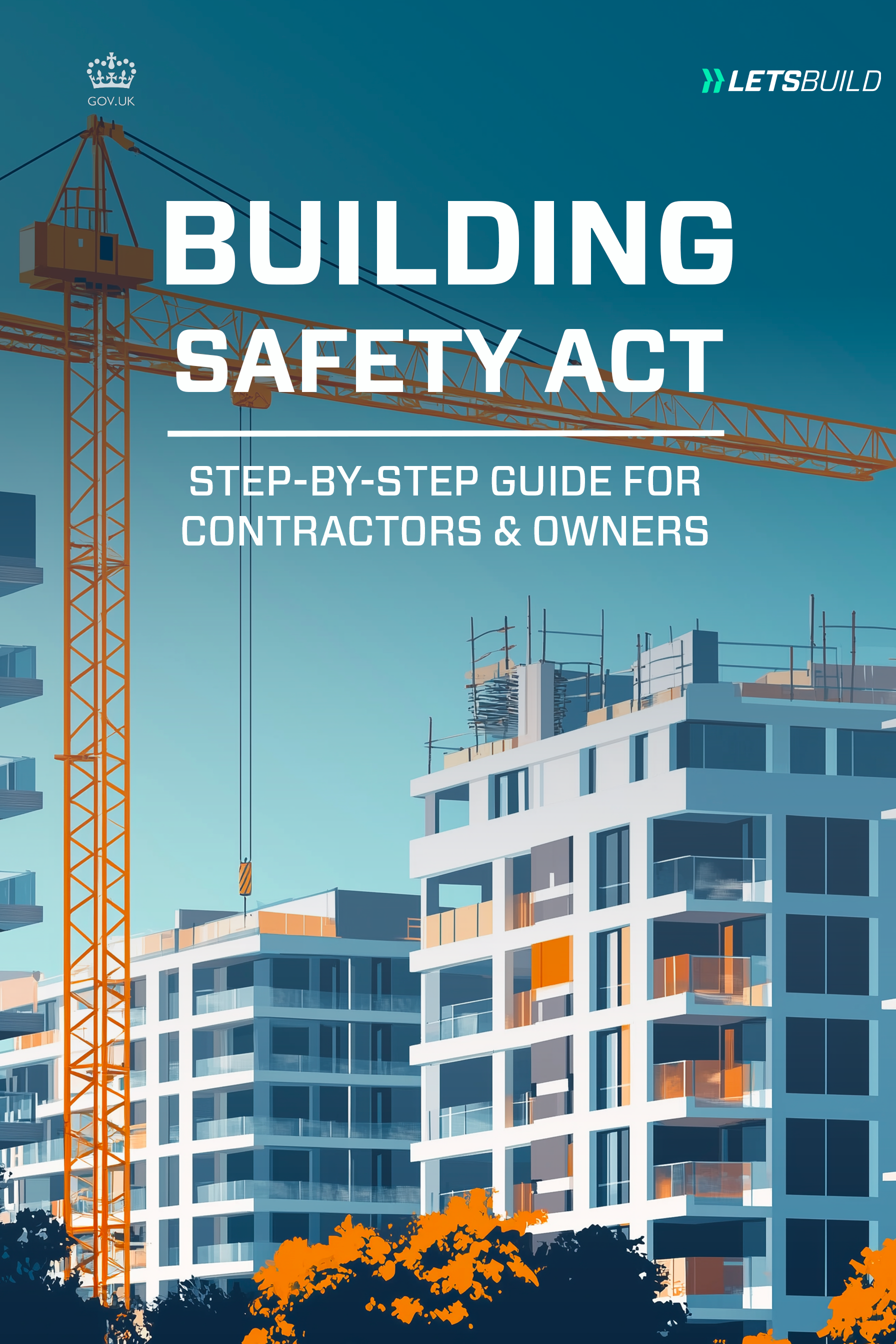Meet your QHSE regulatory requirements with flying colors, minus the usual incomplete information, illegible handwriting, after-work data entry and extraneous transcription that goes with pen-and-paper inspections. By integrating a digital QHSE checklist to your QHSE system and signing it off with a digital signature, you greatly improve your follow-up rates with precise information who to follow up on. In turn, you increase the efficiency and accuracy of your inspections and collaboration.
Because of precise real-time data captured right at the moment of your assessment which can be shared immediately for on-the-spot enforcement, this type of QHSE platform guarantees significant accuracy.
Eliminate your paper-based and Excel-based signing and replace them with a mobile-based digital signing approach.
Read related article on how digital checklist signatures ensure full on-site work transparency.
How does a digital signature account for precise QHSE checklist follow-ups
To follow up on a QHSE inspection document or checklist, there are only two things you need—the person responsible for signing the document and the document itself. However, having those two things is not enough, In certain cases, if some discrepancies come up, it’s easy for people to falsify parts of a document or to completely deny their link to it.
For you to have a QHSE system that demands accountability and precision, you need the following three core things:
- Signature is linked to a real person
With a digital signature, before signing off a document, the person is required to fill in personal details. This link the user’s signature to an actual person. A digital signature establishes the authenticity of the signer.
- Integrity of the data or document
A digital signature depends on a document’s number of binary bits and cannot be re-attached to any other checklist or document—this is proof that the content of the document has not been tampered with.
Find also: QHSE in construction – A detailed guide
- Impossibility to deny affixed signature
Non-repudiation is a “situation where a statement’s author cannot successfully dispute its authorship or the validity of an associated contract”. The person who signed off the document will not be able to deny the act of signing the document.
A digital signature makes sure that a document is secured with the above three cores. A digital signature sign off of your QHSE checklist enables signer accountability, hence an easy direct follow-up of any task that might need further actions.
Digital signatures add security to your QHSE checklist
- Digital signatures are legally binding. Digital signatures are recognised worldwide for their legal validity and are regulated as technical standards.
- Digital signatures are secured and tamper-protected by design, especially the ones based on the Public Key Cryptography (PKC) security principles.
Other benefits of digital signing on mobile checklists
- Save lots of time. With digital signing, you and your team members can quickly review pending checklist tasks, securely sign forms and track checklist workflow status without the hassle of printing, photocopying, document delivery, and scanning for digital copies.
- Reduce paper use and waste. Switching to digital signing reduces your paper use, which is good for the environment, but also saves you money and space for storing them. Plus you don’t have to feel guilty shredding piles of them when you need to dispose of them as per regulations.
- Better document control. By having your checklists and documents in digital format, this makes document management easier and also lessens unnecessary admin work (like converting paper documents for a digital archive or printing Excel checklists to use for inspection then scanning them back again for a digital copy).
- Better inspections. By only carrying a mobile device having everything in it, inspectors can focus on their jobs without having to lug around separate tools like a clipboard, camera, etc.
- Up-to-date forms. Because digital checklists are stored in a server, updating their content would synchronise their content on a mobile device. If there is any change on a form, they are updated in real time.
- Reduced errors. Pen-and-paper inspections are prone to errors caused by incomplete forms and poor handwriting. Additionally, they are compiled disjointedly over a period of time causing an illogical sequence when filing. A digital checklist is set up to follow a logical workflow and can be configured to block actions when there are incomplete answers. This provides a level of accuracy that paper inspections cannot provide.
- Improved efficiency. Digital checklists enable report generation within seconds after an inspection. Digital inspections facilitate quick turnarounds.
Switching to digital checklists greatly improves your operational performance and productivity. Digital signing on your checklist would make your process and follow-ups significantly precise. Investing in a digital checklist app that signs off digitally will definitely save you lots of time and money.
For a more in-depth discussion of checklists, we have the ultimate guide on (construction) checklists that you may find helpful.