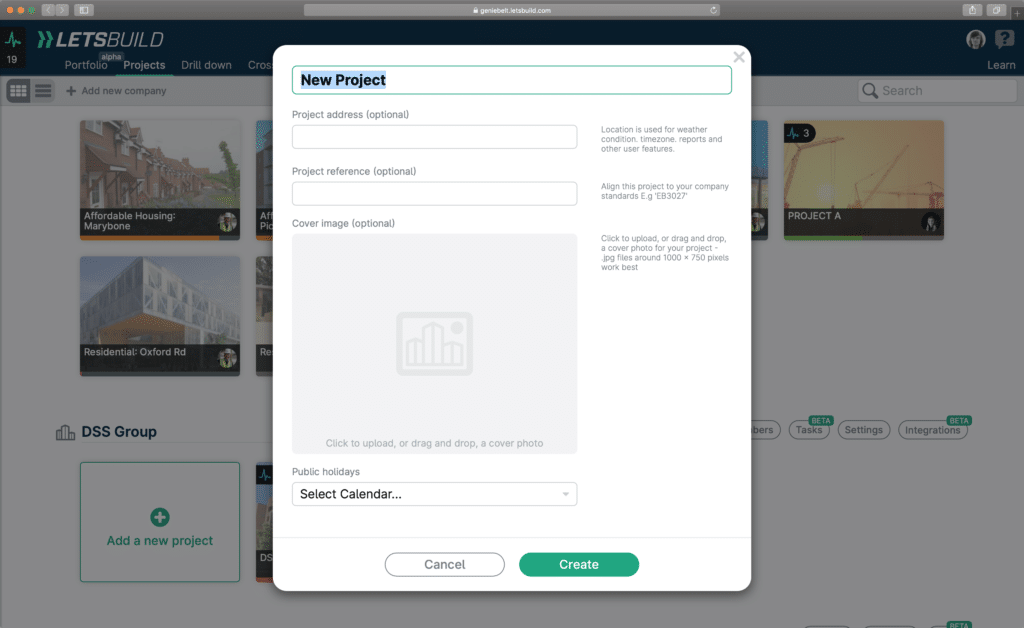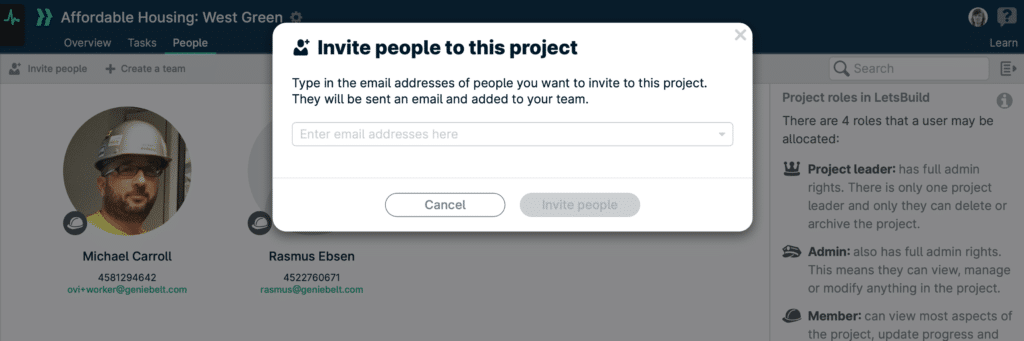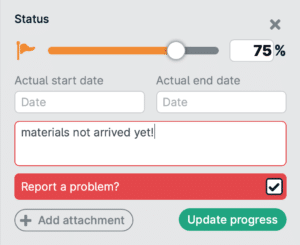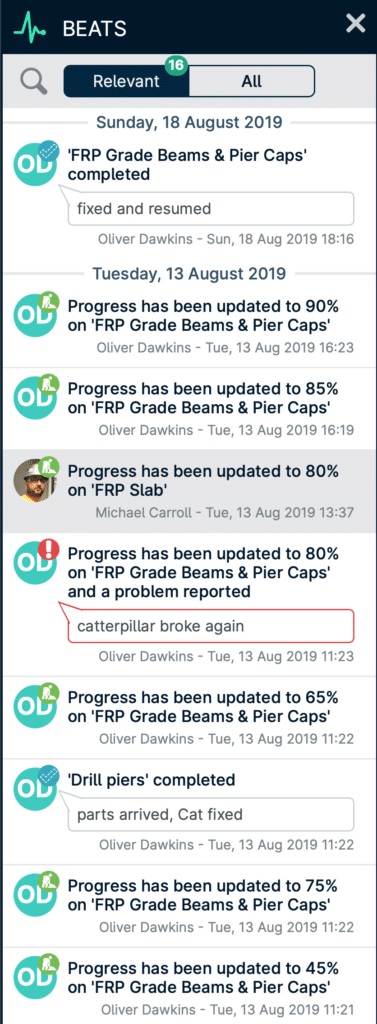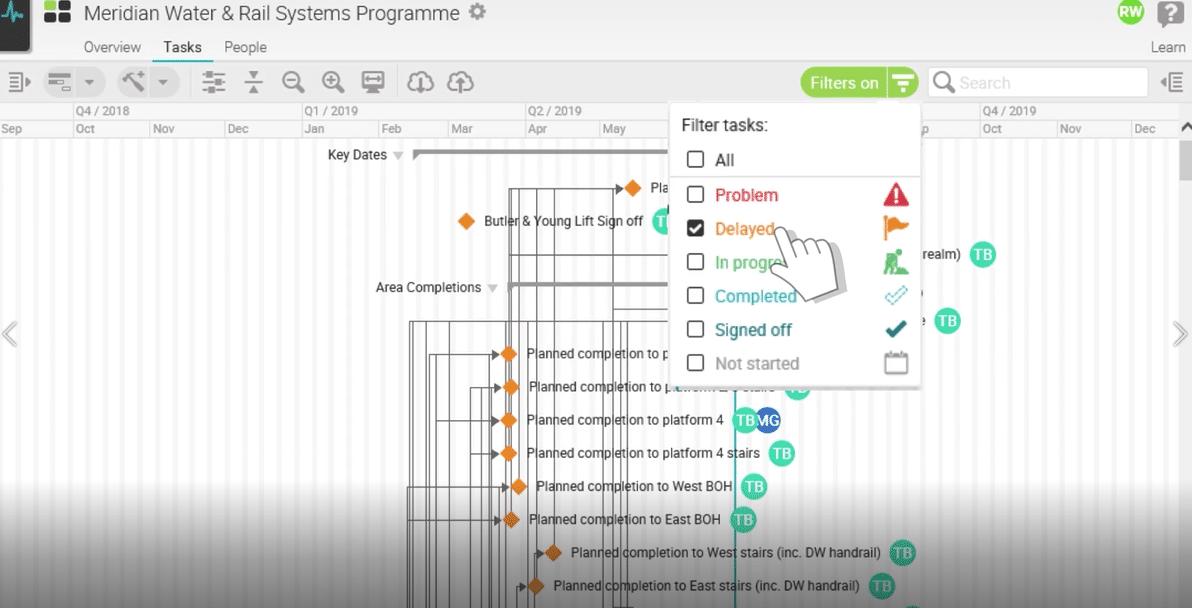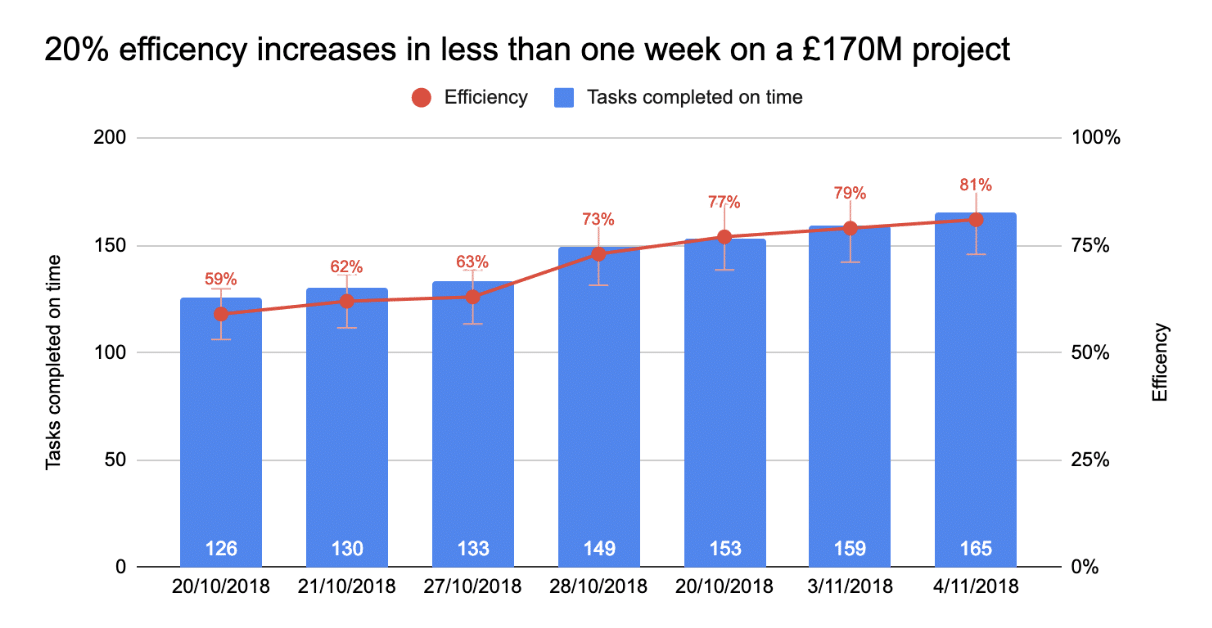Get your project teams to collaborate seamlessly and deliver on time
How to change your daily routine as a construction PM and get your team to synchronise faster than an F1 team.
Watch Upcoming WebinarIntroduction
Every construction project is a small universe where numerous stakeholders should be perfectly aligned so that tasks can proceed according to plan. Regardless of the size, budget or time frame of a project, one thing is always sure. Everything starts from the field.
Site teams need to consistently share progress on their 3-6 week planning, report on the latest checks and indicate whether all tasks connected to the checks are properly addressed. To achieve that, access to the latest – and ideally live- version of the plan is required.
Many in construction use WhatsApp to stay on top of their short-term planning. And we get why. It’s real time, you can add photos and videos and share them in groups with multiple users and you can even tag people. It’s already a step forward compared to lifeless Excel sheets.

But there is one big problem to this approach. WhatsApp isn’t a tool that has been made for this purpose. As a result, there are a number of challenges that appear when you try to rely on a digital solution like that to connect your 3-6 week planning to the master schedule.
First of all, the data you have shared through WhatsApp is static and lacks the context project teams need to plan ahead and monitor the progress of their tasks. If you decide to use WhatsApp for your reporting and monitoring processes, you will eventually need to employ someone just to extract information from the platform on a weekly basis so that everyone can stay updated.
So this quickly turns again into a manually intensive approach and you end up working on outdated programmes surrounded by endless bits of critical information without any context or connection to their respective tasks. This can open the path to more interruptions and more delays that will have a serious impact on your project’s budget.
It is worth mentioning that 44% of delays in construction stem from interruptions in the way a construction project develops. In that sense, reducing setbacks during execution needs to be the main focus of any project team in order to keep the budget under control.
If we dig a little deeper, we will see that the four main factors behind this 44% could be summed up to the following:
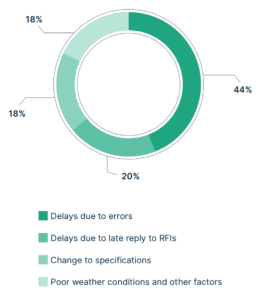 In that sense, linking the programme to the activities completed on site in real time is the key to a construction project with better progress visibility where every action can be seamlessly linked to the ongoing tasks.
In that sense, linking the programme to the activities completed on site in real time is the key to a construction project with better progress visibility where every action can be seamlessly linked to the ongoing tasks.
However, reporting and monitoring progress in construction isn’t a walk in the park. Many companies are still relying on pen and paper or endless email threads in order to exchange crucial project updates and flag critical problems that require immediate action. This may result in significant downtime and costly project interruptions.
On top of that, there are many stakeholders who might not share all the necessary information at once fearing that they will be held accountable for the setback on the original plan. Needless to say that this adds to the confusion and makes life even harder for Project Directors and Foremen who try to ensure the delivery of the project on time and on budget.
If they choose to rely on Excel or a tool like WhatsApp, Project Managers and Directors will end up making crucial mistakes as they will be led to rushed decisions without having an accurate picture of both their short-term planning and their master plan. And the more channels they participate in, the higher the possibility that they become the bottleneck for their projects.
In other words, Project Directors need a tool that will allow them to gain full visibility of their projects and maintain different levels of transparency depending on the people they are collaborating with every time.
At LetsBuild, we understand this need well and we have the right tools and strategy to help you reduce construction delays and rework without increasing your budget.
In this ebook, we will dive into the progress and planning process, explain further how LetsBuild can help you deliver successful projects without tearing your hair out using Excel and WhatsApp.
Your programme should reflect reality
As you already know, construction projects come with a lot of admin and mental burden. A plethora of stakeholders try to complete their activities on site within the agreed timeframe and budget.
In most cases, mistakes and delays will eventually emerge putting your project under extreme pressure. The way progress is reported appears
to be one of the primary areas of pain as a result of the poor connection between what’s happening on the site and what’s reflected on the programme.
This mismatch leads to a number of problems that can deeply harm your project. More specifically:
Poor management of delays
If a project team isn’t aware of the most burning problems on the site, it is impossible to act on time and limit the damage. This is why flagging problems quickly can be a game-changer for a project. Because at the end of the day, if you manage to overcome delays your budget is safe.
Materials get lost or misplaced
A clear overview of the programme is of paramount importance when it comes to materials. The absence of a good understanding of what’s coming next and what the current project needs can lead to materials getting damaged, lost or misplaced. Furthermore, it eliminates the possibility of creating a standardised material ordering process which would contribute to the reduction of construction cost and waste.
Critical information isn’t shared on time
Problems appear on site all the time. What’s most important is how quickly they are reported and by extension addressed. Ensuring clear communication between the different project agents can save your project both time and resources.
Endless meetings and calls
“How are we doing according to the plan?” A question that can trigger endless discussions during a meeting on site every single day. Equipping your team with a clear and easy way to report progress can make long meetings and pointless calls history. With the right digital tool, all team members will be able to see where they stand against the project schedule in real time.
By now it is evident that your programme needs to reflect reality if you want your project to stay on track. But it is also clear that all construction projects require team effort and clear communication to succeed. If used right, digital tools could play a vital role in this process as they can seamlessly connect the different teams and stakeholders and facilitate a fact-based way of working.
Of course, construction software isn’t a cure on its own. It’s not a system that can function independently without the people. In order for a digital tool to succeed, there needs to be a will to change the underlying behaviour.
A digital solution is an investment to improve current work processes and to fix a problem. But it cannot do it on its own. It can only act as a catalyst for change. It is a tool like any other and needs support, hard work and dedication to provide results.
It all boils down to a change in mindset. Construction needs to be able to see digital software solutions as what they are – tools to bring efficiency in construction projects. At the moment, there are numerous digital solutions that are used to bring order to all the chaos. But the approach you follow to achieve that really matters.

Bringing the WhatsApp approach to construction
Almost all of us have in one way or another used WhatsApp at some point in our lives to communicate with our friends, family and even colleagues. What makes WhatsApp so popular is how easy it is to exchange messages and photos with your connections in just a few clicks.
 A user can be either the admin or the participant to a number of WhatsApp Groups and communicate differently depending on the members and the purpose of each group. In that aspect, WhatsApp offers distinct levels of transparency that meet the needs of the users for personalised communication flows. This approach relies on the simple concept that we don’t follow the same communication patterns with everybody as different interactions satisfy different needs.
A user can be either the admin or the participant to a number of WhatsApp Groups and communicate differently depending on the members and the purpose of each group. In that aspect, WhatsApp offers distinct levels of transparency that meet the needs of the users for personalised communication flows. This approach relies on the simple concept that we don’t follow the same communication patterns with everybody as different interactions satisfy different needs.
This idea finds perfect use in the construction industry, as well. As a Project Manager or a Project Foreman, you have to share data and exchange updates with a vast number of stakeholders on a constant basis.
But you need to maintain different communication channels based on the team or project agent you are talking with. For instance, the type of information you will share with your internal team on the 3-6 week planning might vary vastly from the updates you will share on the QHSE group or the Handovers group where the client and the advisors are also included.
At LetsBuild, the user is able to segment all these different communication groups while maintaining full visibility over every type of interaction. On top of that, through our platform you will be able to link the collected data to your BIM model or your external tools (eg.
ERP packages, CRM, etc.) and build intuitive dashboards to learn, predict and improve internal processes.
In that way, you can always feel confident that you have all the information needed to keep your programme updated, avoid interruptions and deliver within the agreed time and budget.
Why LetsBuild is a better fit for your projects than WhatsApp
At this part of our guide, we will dive into how LetsBuild can help you optimise collaboration between your teams and link the programme to the work completed on site by having full visibility over what’s taking place on the ground. Why, in other words, a tool like LetsBuild is a better fit for your construction projects compared to WhatsApp.
But first let’s have a quick look at how construction projects run using WhatsApp and other similar platforms that are not designed for our industry.
Many stakeholders in construction resort to platforms like Excel and WhatsApp in their effort to get real-time updates on the numerous ongoing tasks and projects. So they export their P6 plan into Excel and try to get it out to their site teams in time to monitor and track progress reporting. This leads them gradually to lose control over their tasks as they don’t have all the information they need around the status of the project.
As a result, costs are escalating and Project Directors come to a position where they might have to spend their entire Sunday doing progress update reports for client meetings on a Monday. At the same time, site teams might not have access to the programme and tasks are not completed in due time leading to serious delays and budget overruns.
It becomes clear that the lack of context around the collected data leads to huge amounts of time spent for Project Directors and Project Managers going back and forth with all project sources. This absence of a straightforward progress reporting and monitoring process makes it impossible for all team members to understand what activities are closed out in a project hindering significantly the performance on site.
VolkerFitzpatrick, one of the UK’s leading engineering and construction companies, decided to introduce LetsBuild to their West Anglia Main Line (WAML) Capacity Improvement Project in an effort to manage and deliver their projects in an even more streamlined and efficient way.
Before implementing LetsBuild, progress reports, key milestones and/or problems arisen on the project were communicated using a combination of hour-by-hour programmes, text messages, WhatsApp groups, emails, formal reports, Excel forms, and phone calls.
“The teams on site were already reporting through WhatsApp messages and emails. They were handwriting answers as well. We just told them to do it in one platform. And they just picked it up,” says Matt Ghinn, Project Director at VolkerFitzpatrick.
The team was introduced to the platform and the project was uploaded on a Wednesday. By Friday all stakeholders were running and working off the LetsBuild platform. The site team managed to reduce the time required for the completion of a task drastically, while those back in the office were now able to generate instant progress report updates.
Material management was another area where LetsBuild helped the VolkerFitzpatrick team. By having the ability to monitor the status of the numerous tasks and the dependencies between them in real time, Matt Ghinn, as the Project Director, had all the information he needed in order to prioritise orders accordingly and prevent unnecessary costs before they escalate.
In addition, thanks to the progress and planning features of LetsBuild, he could get consistent progress updates from each task, feedback in the form of comments and a good overview of how people were performing on their tasks. This better understanding of everything that takes place on site led to more insightful and timely decision-making.
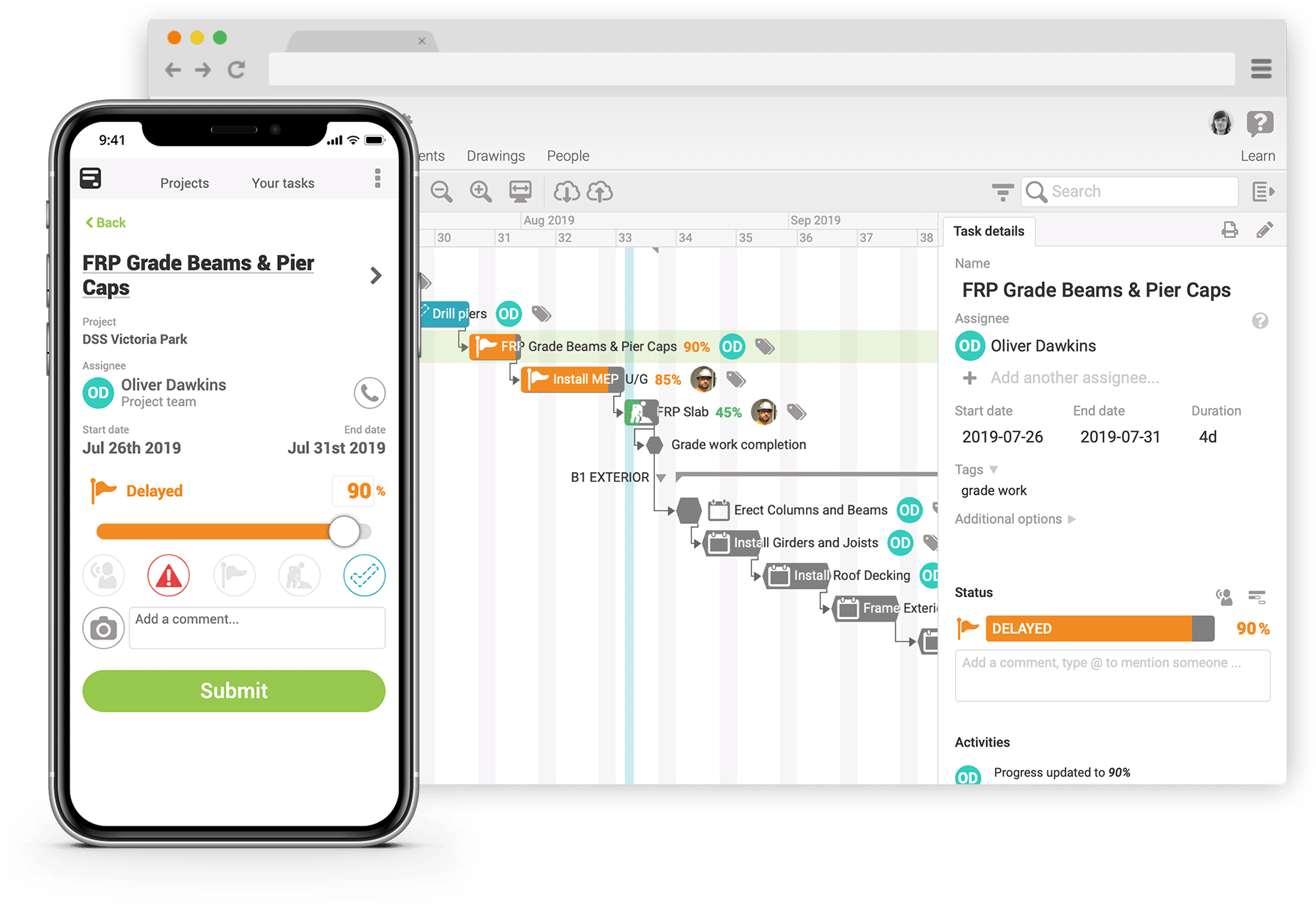 That’s vital especially when we talk about larger projects where it can take even weeks sometimes before a problem is shared with the right people. LetsBuild ensures that issues can be flagged the moment they arise and people in charge get notified on the spot.
That’s vital especially when we talk about larger projects where it can take even weeks sometimes before a problem is shared with the right people. LetsBuild ensures that issues can be flagged the moment they arise and people in charge get notified on the spot.
At the same time, you get an exhaustive record of everything that happens on the field protecting your project from long and costly legal disputes. In addition, it’s worth mentioning that data can’t be removed once added to the platform.
As far as the cost is concerned, LetsBuild is not a totally free tool but the reduction of delays and additional costs and the improvement of the reporting progress that come with it can pay back your investment really quickly. Hour by hour reporting, task tagging that leads to a bigger amount of data collected and interactive dashboards are some of the additional benefits that the platform can offer.
How to connect the programme to the site with LetsBuild
Without further ado, here are the four main steps that will allow you to connect your programme to the site using LetsBuild:
Setting things up
First things first, this is how you can get your project set up with LetsBuild. As soon as you decide that you will use LetsBuild to streamline your project (or projects) you can create your account and import your project.
Before you go any further, you need to have a detailed discussion with your planner and/or team so that you can decide what programme you want to add into the LetsBuild platform. Once this is done, you can simply select “add new project”, give a title to your project, choose a photo and you are ready to import your programme and get started.
It is important to remember that LetsBuild isn’t a replacement for your planning software but a tool to link progress reports from the site to specific tasks.
Now you are ready to start inviting participants to your project. By participants we refer to everyone who is connected to the project in one way or another and is responsible for reporting progress or submitting task updates from the site. To invite people into your project, all you have to do is go to the people tab and add their email address.
You can also modify the access rights of each participant depending on their role in the project. When this is done they will receive a link which they can use to start monitoring and reporting progress from their tablet or mobile device.
Submitting updates
In this part, we will analyse how you can report progress and submit updates to your project.
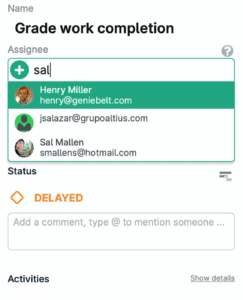 Starting from the fundamentals, it is highly recommended to tag project participants against tasks they are in charge of so that it can be easier for them to provide updates on a regular basis. You can easily do this by clicking on the task or group of tasks using Shift or Control and choosing the “Add assignee” option.
Starting from the fundamentals, it is highly recommended to tag project participants against tasks they are in charge of so that it can be easier for them to provide updates on a regular basis. You can easily do this by clicking on the task or group of tasks using Shift or Control and choosing the “Add assignee” option.
In tasks where different people need to submit an update (eg. subcontractors), you may add more than one stakeholders. As soon as the tasks participants are assigned, there is a number of filters which users can add to personalise their queries. More specifically, project agents can see only the tasks where their contribution is required.
Mobile reporting is also a very simple process. All you have to do is to choose the task you want to update and follow the steps below:
• Press “Submit update”
• Review progress on the “Progress” bar
• Add comments and visual material (i.e. photos, videos) if available. You can do that by choosing the “Add attachment” option.
• Press on the green signal and you are good to go
Note that you can complete the same process on your laptop or desktop, too. If you need to report an issue (eg. damage or misplacement of the materials), you can click on the “Report a problem” button and add more information about the problem in question.
Once you submit your update, the admin of the project as well as the people assigned to the task will be alerted so that they can resolve the issue as quickly as possible. When proper action has been taken and the team has effectively dealt with the issue you can switch off the problem reporting button next time you update your task.
Mobile field reporting can be a powerful tool on the hands of your team, if used correctly. Being able to submit real-time updates and photos from the site with just a few clicks to the right people can play a decisive role in flagging issues instantly avoiding late task deliveries and by extension project overruns.
Staying on top of the project
After having a good context of how you can submit updates using LetsBuild’s progress and planning capabilities, it is essential to understand how you can keep track of your projects and reiterate the building process when necessary.
By having a real-time overview of all your projects, checking progress on the different tasks should be as simple and effortless as looking for any new notifications on your WhatsApp groups.
 To monitor progress on LetsBuild, you should just pick the project you want to learn more about and select the beats tab. There you can personalise your search and dive into the latest updates of the results you are interested in. You can take advantage of this feature regardless of whether you are on the field (i.e. mobile/tablet device) or the office (i.e. desktop).
To monitor progress on LetsBuild, you should just pick the project you want to learn more about and select the beats tab. There you can personalise your search and dive into the latest updates of the results you are interested in. You can take advantage of this feature regardless of whether you are on the field (i.e. mobile/tablet device) or the office (i.e. desktop).
If you notice that some tasks haven’t been updated, you can easily notify the participants through the platform. As soon as you request additional information on the tasks, an email will be sent to them.
An automated report containing the entire progress of the week can be easily generated on the platform. It is highly recommended that you share the report with your team so that everyone stays on the same page. If necessary, the report can also be sent to the project owner and other stakeholders.
The report contains the most critical information from the site for the previous week and photos that depict in better detail the progress on site. This can be extremely helpful for external stakeholders who are coming to work on the site as they can have a full overview of what happened before their tasks begin.
LetsBuild makes it also possible for you to have a clear overview of all your projects, anywhere and at any time. All projects are colour coded (green, orange, red) depending on their progress. Like that, you can easily identify which project requires more attention.
You can also use the filtering option on the Gantt Chart version. There you can filter your tasks based on their status (i.e. Problem, Delayed, In progress, Completed, Signed off, Not started).
That can be an excellent tool for detecting problems during progress meetings and addressing them on time.
Easily update your original programme
By now you have taken a good taste of how LetsBuild can help you and your team report progress updates on the programme that you have imported into the platform. The question is how you can update the original programme without having to do the whole work twice?
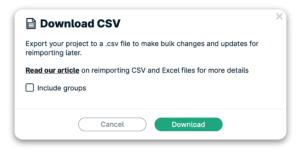 Well, there is no reason to worry about it. Once your planner has reviewed it and made the necessary adjustments, you can simply export your programme (CSV document) from the LetsBuild platform and import it back into the original programme.
Well, there is no reason to worry about it. Once your planner has reviewed it and made the necessary adjustments, you can simply export your programme (CSV document) from the LetsBuild platform and import it back into the original programme.
Thanks to that option, you can quickly update the original programme and once you are ready re-import it back to the LetsBuild platform. It goes without saying that in the long run this can save your team many hours of going up and down the site looking for the latest updates resulting in a lot of frustration and delays.
The programme is king!
Being able to increase visibility across the supply chain is a tough but certainly crucial mission in every construction project. Only then, it will be possible for the project team to deliver on time and stay within budget avoiding unnecessary delays and costly rework time.
Matt Ghinn, Project Director at VolkerFitzpatrick, underlines this need for the industry and explains why the programme is king and the role of LetsBuild in this process:
Within the industry, the programme is king. If we don’t deliver on time, it’s going to cost us more money or alternatively costs someone more money. So having been using LetsBuild to provide that visibility up the chain, sales managers, senior managers can see what is going on the project.
And he adds:
“But it also means that we get ownership of that programme down to those delivering for us. So the supervisor, the subcontractors understand what they’ve got to do. They know that we’re looking at what they’re doing. And they have the opportunity to share what they’re doing really well. I think that drives improvement. We’ve really found it’s easy to use, so therefore we’re getting a huge benefit from it already.”
That’s valuable feedback considering that thanks to the timely sharing of information, VolkerFitzpatrick was able to experience 20% efficiency increases in less than one week on their £170M project.
If you want to learn more on how you can update your plan in real time straight from the site get in touch with us today for a detailed LetsBuild walk-through.
About LetsBuild
LetsBuild’s missions is to change the old pen and paper ways of the construction industry. We are working to bring modern technologies to construction in a no-nonsense, simple and easy-to-use way.
From end to end, LetsBuild supports the construction phase. Site teams collaborate efficiently with clear communication and clear processes and real-time information is shared seamlessly between site and office.
We believe “Connected Construction” will create a better, more efficient and collaborative construction industry.
• 98% customer satisfaction supported out of 6 offices over the past 7 years.
• 150 employees from 32 nationalities.
Trusted by over 4500 small to medium construction companies, or industry leaders in over 35 countries

Get your project teams to collaborate seamlessly
Discover how, just by following your processes you can finish projects on time, WITHOUT chasing
updates and having to write a project report ever again.