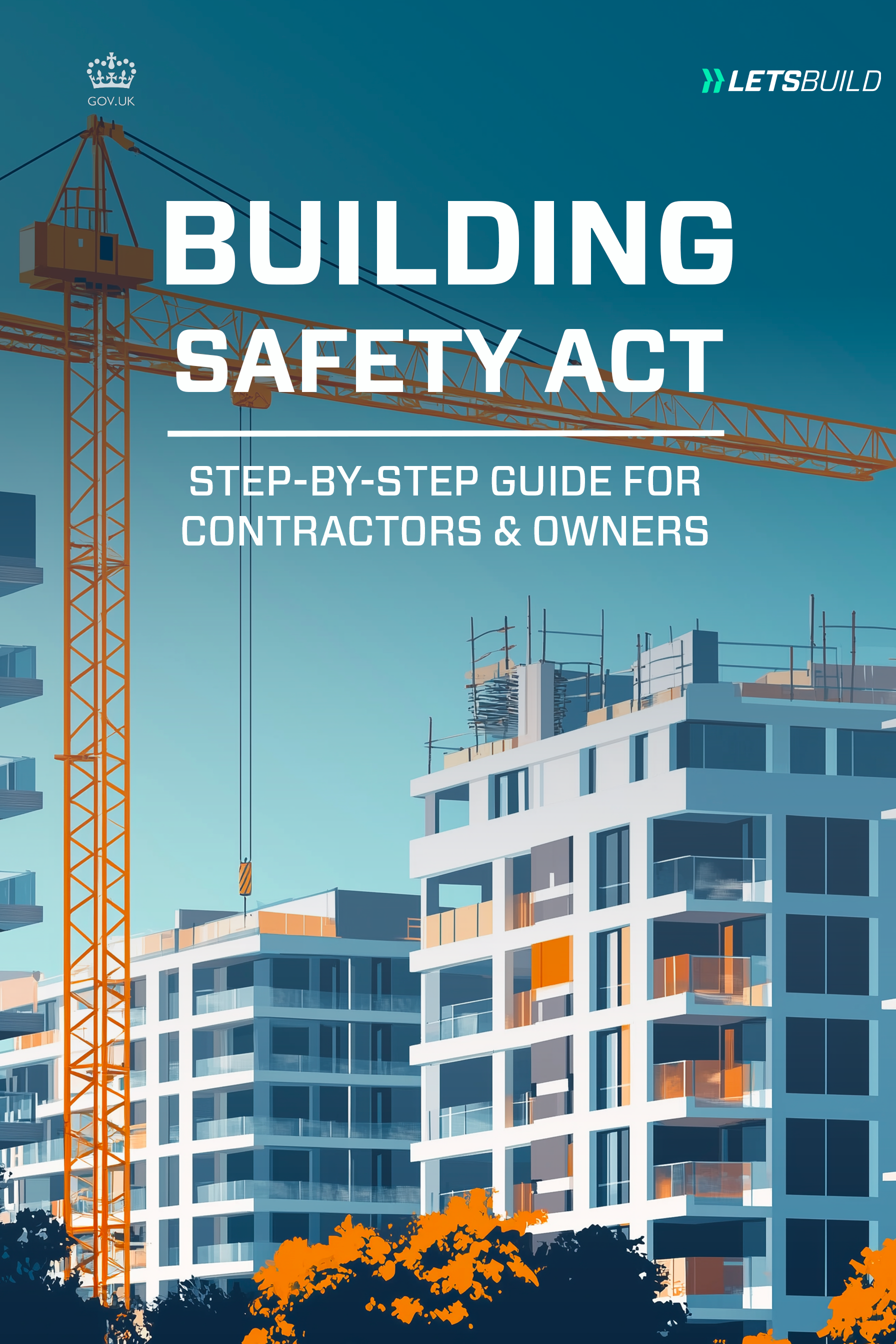The construction site is where the money is being made or lost. In that sense, visibility is everything. No matter what, you should always be able to have a clear and complete view of your on-site progress against your plan.
Free ebook: Why WhatsApp and Excel aren’t enough for running complex construction projects
In any other case, you might want to prepare yourself for costly interruptions, never-ending claims, and all in all a negative ROI for your project. And here comes the million-dollar question. How can you seamlessly connect your project schedule to the site?
First and foremost, you need the right tool. In other words, a digital tool that is tailored to the needs of the construction industry. Many project managers rely on WhatsApp and Excel for their communication with the field.
To some extent, we understand why. They are both tools that can bring value to your projects and allow you to share information with other stakeholders. However, there is one big problem. Good as they are, such tools aren’t enough for managing complex projects in construction. The reason? They lack a real-time link to the schedule.
As a result, project and site managers have very limited visibility of where their project actually is because they receive updates that they lack context. Simply put, they aren’t able to know whether the information they are reading reflects reality or is outdated.
Like that, they quickly end up lost in an ocean of fragmented data having to spend their time attending meetings, making phone calls, and sending out emails in an effort to keep track of where the project stands and what’s coming next. To make matters worse, this is something that they have to repeat not only for their master plan and their 3-6 week lookaheads but also for the other schedules that have an impact on the progress of the project.
As a matter of fact, project managers tell us that they have to spend over 6 hours a week creating and maintaining different schedules (e.g. master planning, purchase planning, document approval planning) to monitor what is happening on site and ensure that everything progresses according to the plan.
These schedules are often followed up in different tools causing miscommunication and delays because materials are not delivered, shifts cannot yet start, documents are not signed, and so on.
Our recent survey about the concept of “Integrated Planning” verified that project managers are constantly trying to collect information that is dispersed in multiple platforms.
As a result of this tool fragmentation, construction is experiencing the following problems:
- Major implications and delays to procurement and on-site works.
- Extra questions, last-minute planning, more meetings, and calls to realign everyone.
- Clients are not kept informed of the programme and delays.
- Lack of insight and information eventually leads the project out of control.
Does any of this sound familiar to you? If the answer is “yes”, continue reading as we describe how you can bridge the gap between the office and the construction site.
Bringing your construction schedule straight to the site
Without any further delay, here are the main steps you need to follow:
1. Implement construction-specific tools
It should already be clear by now but it doesn’t hurt to mention it one more time. If you want to see everything that is happening on site and improve communication between your teams, you need to use construction-specific tools.
Find out also: Lookahead planning – Do you have the right tools to stay on track?
In that way, you can choose exactly which information you want to get into the plan and which information you want to distribute to others. You will always be in full control and you will finally have that peace of mind that many project managers can only dream of.
But more importantly, you will be able to reduce excessive admin workload and get the opportunity to spend more time on tasks that really matter instead of writing reports that are outdated the moment they are issued.
2. Get everyone in your team to work on a single data source
One of our mottos here at LetsBuild is that a single source of truth is also a single source of proof. In simple words, by introducing a single data source in your project you eliminate chaotic collaboration and allow your collaborators to gain ownership of their tasks. No more scattered email threads, phone calls, paper folders, or whiteboard notes.
All project data is safely stored in the same place and everyone has access to the information they need to get the work done. That can decisively improve the decision-making process and pave the way for a project with fewer delays and less waste.
On top of that, it can save project and site managers of a lot of administrative trouble as they will be able to respond or raise a claim within days or even a few hours instead of spending weeks looking for that one photo or email that can protect their project from costly penalties.
3. Create a strong link between your schedules
Earlier in this post, we referred to the concept of integrated planning and the impact that it could have on construction. In reality, it’s another step towards the goal of seeing everything on site and regaining full control over your projects.
When you have to spend more than 24 hours per month just to keep all schedules updated there is a problem. The worst part? Even if you dedicate so much time to keeping all your schedules on track, you can still not be 100% sure that there are no mistakes or that everyone in your team is facing the same direction.
Read more: Construction programme – How to see everything without getting buried in admin work
This is why connecting the different plans can really transform the way you work and help you avoid information overload. Regardless of the type of the update, the schedule will get informed with data straight from the site. You will no longer have to chase people with phone calls, emails, or text messages.
On the contrary, you will be able to see everything on the same central source of information and make smart decisions that are in full alignment with the needs of the project.
How a large residential contractor reduced building time 5x by seeing everything on site

Have you ever heard of Grupo Provivienda? It is one of the leading residential contractors in Central and South America, and a great example of how increasing site visibility can bring enormous benefits to your projects.
Grupo Provivienda is using LetsBuild’s Progress and Planning module as their real-time collaboration and communication tool.
Soon they managed to reduce building time by 80%, mostly because they were able to see everything on the field and escalate problems or questions quickly and efficiently. Consequently, they experienced an incredible reduction in the downtime between activities.
But that’s not all! Here are some more gains they experienced by implementing LetsBuild:
- 10-15% cost savings.
- 80% reduction in average build time per house.
- Materials inventory reduced from $2 mil to $100,000.
- 100s hours a month saved by generating reports automatically.
You can read the full story behind Provivienda’s success here.
No more outdated project plans – get feedback from the site in real time!
Your journey for construction with fewer delays and more visibility has just begun. To help you succeed, we have put together a detailed guide on how you can segment your various communication workflows while maintaining full visibility over your multiple tasks and projects.
You can download it for free, just by clicking below: