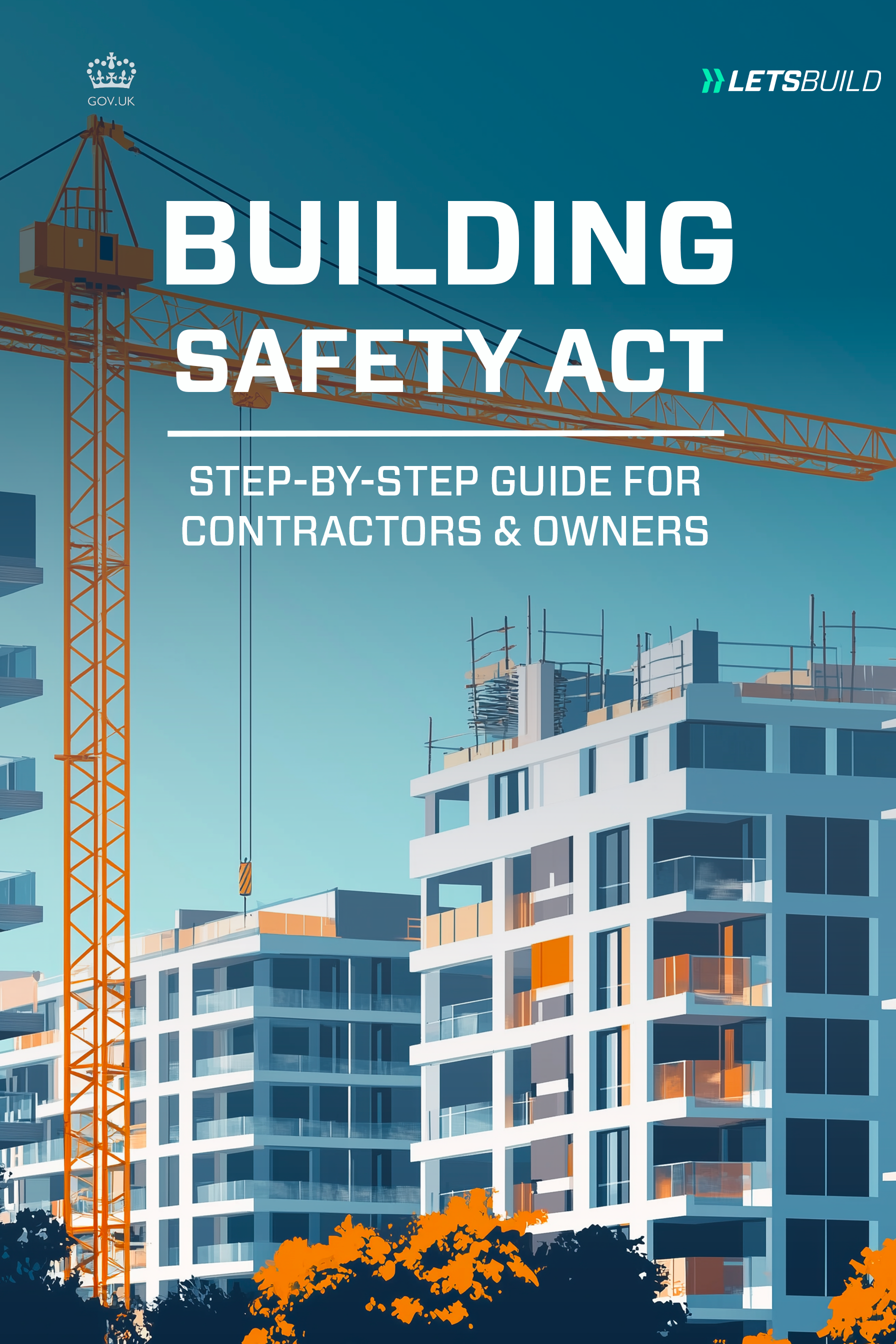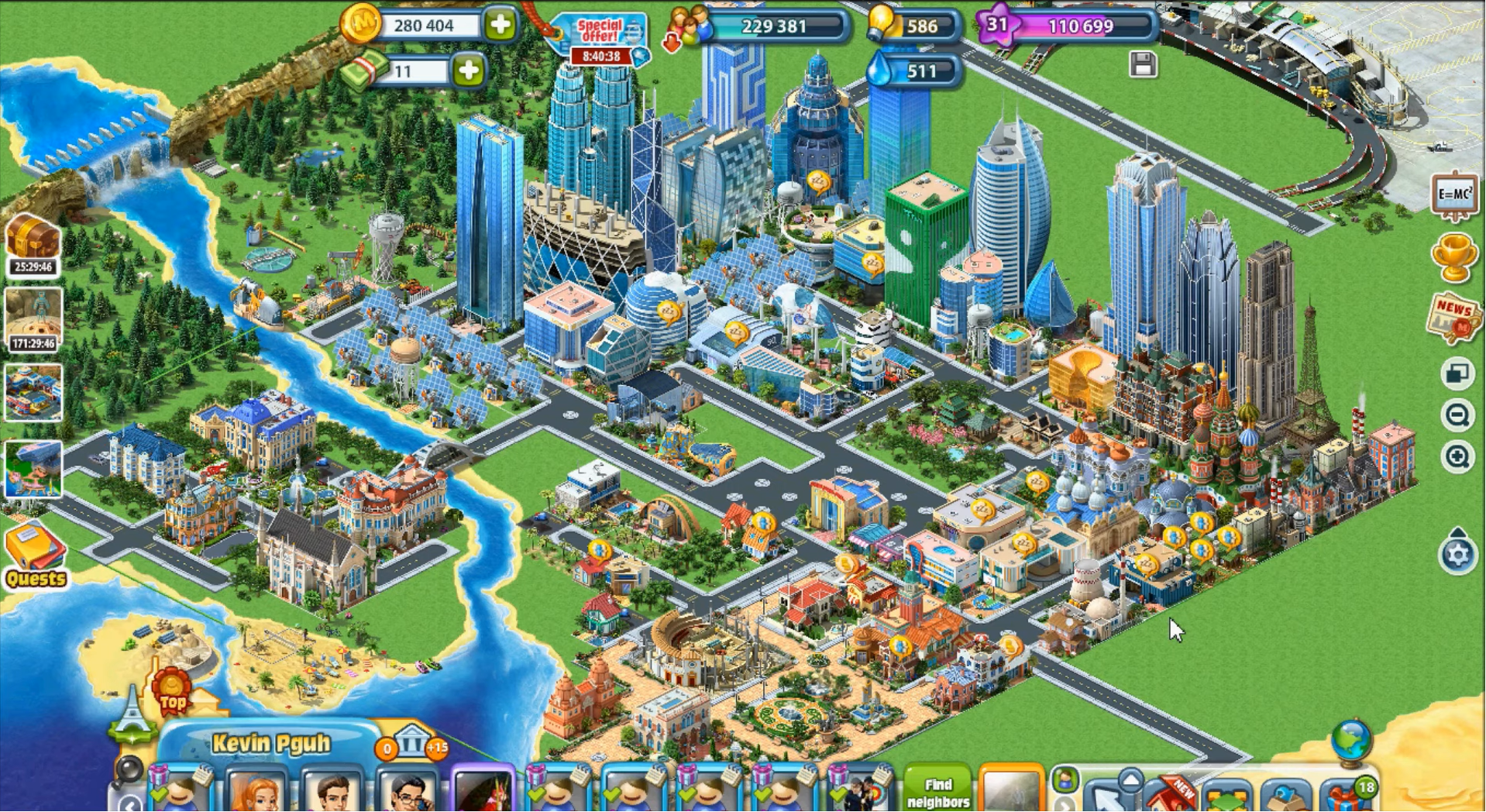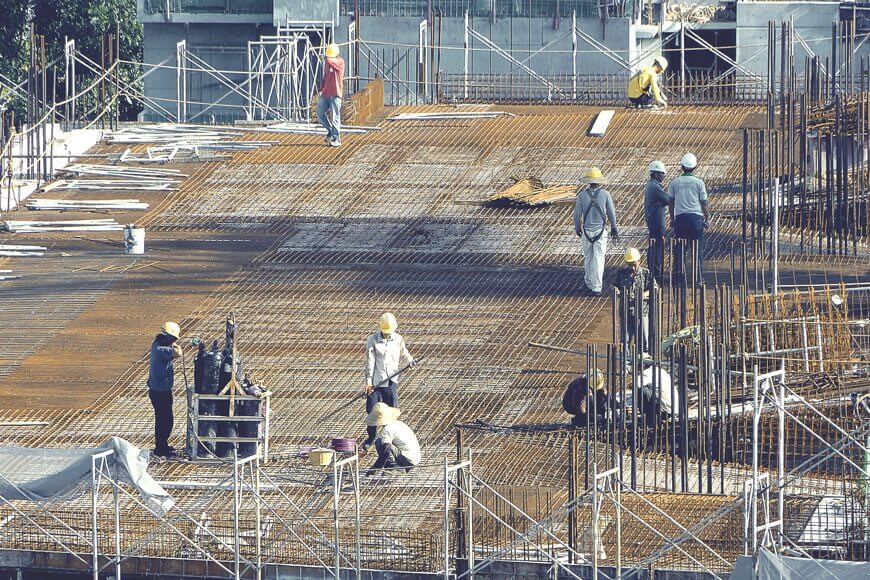The construction industry has a tendency of having bad looking websites, which is not a good thing because it has an impact on the brand experience. So it makes sense to have a good looking website. Let me tell you why.
A good brand experience is important in order to make sales. And part of creating a good brand experience is having a good website. The websites reflects who you are and if it looks professional, you have a bigger chance of giving your potential clients a good first impression of your company. If your clients visits your website and it looks half-assed and home-built that’s likely the impression they will have of you. Which is not what you want. In this blog post, I’ll tell you more about how you can make sure your website look professional and what you should think about when creating it.
Make your website mobile friendly
It’s no surprise anymore that most people use mobile phones when they are searching online. Therefore, it’s important that your website is mobile friendly. In fact, if it’s not, Google will punish you for it and rank you lower. If your website meets the following criteria, your site is mobile friendly:

- Your website is not using software that’s not common on mobile devices, like flash
- The website content fits the screen of a mobile device without the user having to scroll horizontally to see the entire content
- You use text that’s readable without zooming. Make sure that your fonts are scaled as expected across various devices
- Place links far enough apart to aid tapping
Use tools to make your graphics look better
Having great content on your website is important, but you also need to make it look good visually. For instance, having a logo that is clear and sized correctly on your website is essential. Therefore, make sure that your graphic elements on your website is scalable, so the image quality is not affected once you change the size of it. A great way to go about that, is by using vector graphics. Vectr has a free software that you can use to do vector graphics with.
What it basically does, is making sure that the graphic elements you want to change in size can be scaled to any size without sacrificing the image quality. This can be used to visualize different things like charts, numbers, quotes or lists. And people love graphics. It’s more appealing and interesting to look at – when the quality is good. Therefore, also more likely to generate more engagement.
Check out also: The 100 Biggest Influencers In Construction
Think about what you want your visitors to do
What do you want people to do when they visit your website? This is something you need to think about. Once they come to your website, you got to help them find what they are looking for. Within a few seconds, the visitor needs to be aware of what to do next unless you want them to leave your website immediately. Should they sign up? Click a link to learn more? Buy your product online? Or something else. The good website will guide the visitor to where you want them to end up. For instance, if you’re offering a service, tell the audience how they will benefit from you. But try not to please everyone at once. Make sure the website is clearly laid out and don’t try too much at once. If you do, it will become too difficult to navigate your website and leaving the visitors confused. Therefore, KEEP IT SIMPLE.
Less is more

A website can easily have too much going on at once. It can be filled with ads, banners, icons, badges, signs, pop-ups, buttons etc. which can becomes confusing. Try to have a flat design and keep things simplistic and only highlight the most important content. The term “less is more” is sometimes true.
To get some hints on how to do that, you can always do some research. For instance look at how your competitors are doing it. And see if there’s something you like. It could be anything from a scrolling menu to a button. Think about if that could work for your own website.
Make your text easy to read
You have to think about how you present the text on your site. Text is important and it has to be easy to read. It’s there to inform your visitors and answer their question, so therefore they should easily be able to read it. With that being said, here’s a few tips you can take into consideration:
- Don’t make your font size too small: It might look good visually to have a small font, but you have to make sure it’s practical too. Don’t force your visitors to use a magnifying glass in order to read your text.
- Think about colors: Have you ever tried getting a headache from visiting a website? It happens, and you need to avoid it. Some colors don’t work together. Like cream colored text on a white background. Think about how the background should look. It could be a single tone color that’s easy on the eye or a photo. Needless to say, it should not be too overwhelming and reflect your brand style.
- Think about the font you are using: Just as it goes with colors, some font types are just not reader-friendly. Therefore, think about what type you are using, but also how many you tend to use. Don’t use too many different kinds. Again, keep it simple and clear.
In conclusion
This is just some of the tips you need to take into consideration when creating a professional looking website. There are lots of other stuff you can consider, but with this you are on the right track.
If you take your time to make sure that your website looks professional and improve the brand experience for your visitors, it could potentially lead to more sales.